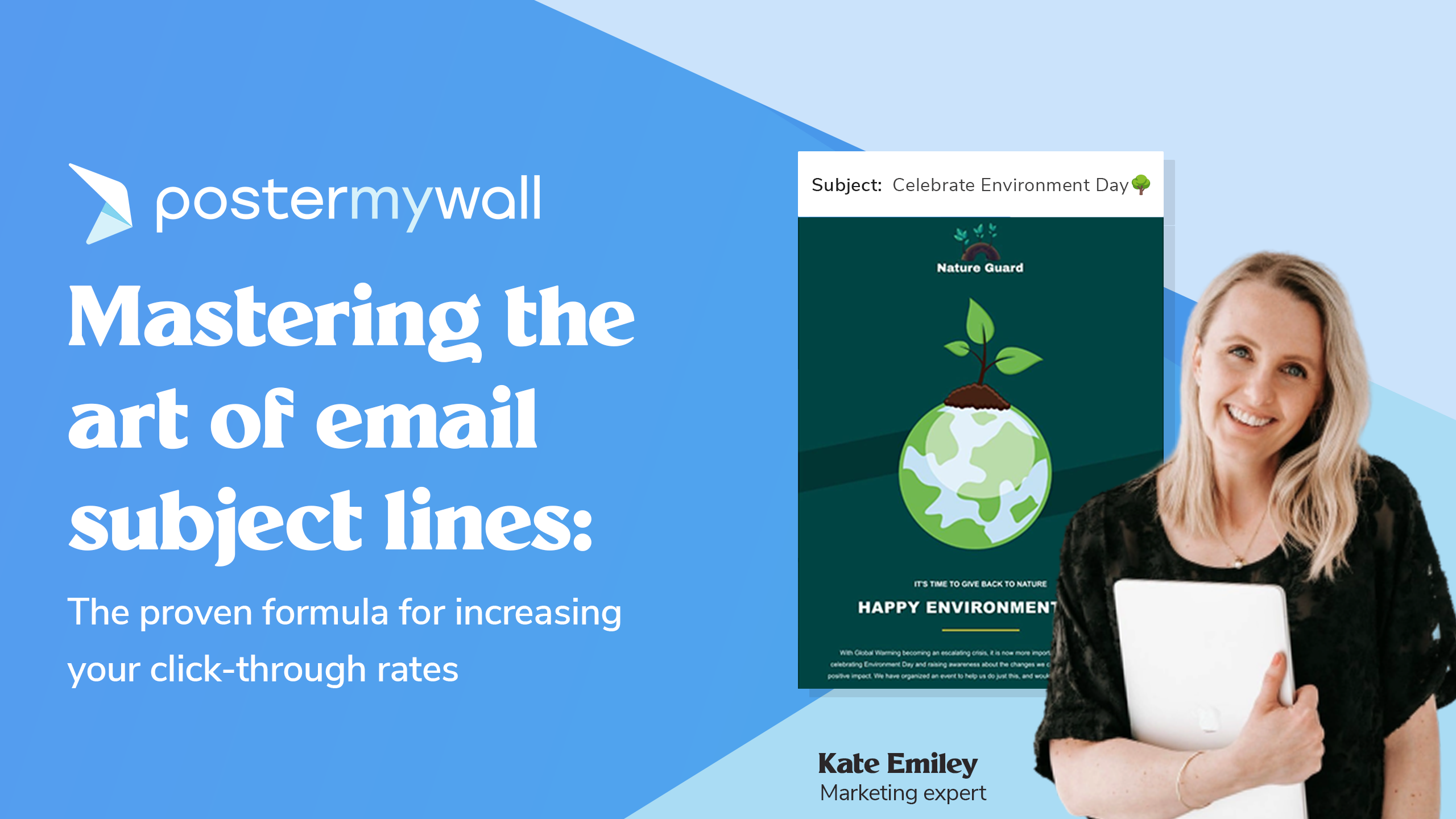Email marketing analytics refers to the process of using data to monitor the performance of email campaigns. It provides insights into your campaigns’ effectiveness and how you can improve on them to further your email marketing goals.
Unlike designing email newsletter templates or writing email copy, going through email marketing analytics might seem boring in comparison. But it is important work! Without knowing how well your campaigns are doing, you can’t gauge whether your efforts spent on email marketing are paying off.
Email marketing analytics doesn’t involve complicated math calculations, either. Any good business email marketing software should be able to generate detailed reports on your emails and email list growth—and with all the relevant stats calculated for you.
So let’s take a look at what some of these stats are, why they’re worth keeping an eye on, and what you can do with your findings afterward:
5 email marketing analytics metrics you should track (and why)
1. Open rate
Your open rate is the rate at which your emails are being opened. It is calculated using this formula:
Open rate = Number of unique email opens / Number of emails delivered x 100%
To track open rates, email marketing software platforms typically insert an invisible tracking pixel into emails. When a recipient opens the email and the pixel is loaded, the email marketing software registers that the email has been opened.
Although exact benchmarks differ by industry, an open rate of 20% and above is generally considered good. However, it’s important to know that your open rate may not be 100% accurate.
That’s because it nowadays isn’t uncommon for email clients to disable tracking pixels. And if so, email marketing platforms may have trouble accurately tracking email opens. So take your open rate with a pinch of salt!
2. Click rate
The click rate is the rate at which links in your emails are being clicked. It’s also known as the “clickthrough rate.” You can calculate your click rate using this formula:
Click rate = Number of unique link clicks in your email / Number of emails delivered x 100%
(Note: Some email marketing software may calculate click rates based on the total number of link clicks registered for an email instead of unique clicks. This approach works fine too as long as you know how your click rate is being calculated.)
If your email has no links in it, then your click rate will obviously be zero. But otherwise, a click rate of around 2% is ideal.
Just be aware that some email clients are programmed to automatically click email links, and artificially inflate your click rate as a result. If you’re facing this issue, cleaning your email list may help reduce your click rate to a more accurate level.
3. Conversion rate
You aren’t sending emails for nothing. You want your subscribers to read your new blog post, sign up for your webinar, buy your new product, or do something else. This is where your conversion rate comes in to track your emails’ effectiveness in generating conversions.
The conversion rate is calculated using this formula:
Conversion rate = Number of conversions / Number of emails delivered x 100%
Whether subscribers convert will depend on factors such as:
- How compelling your offer is: Is your offer relevant to your subscribers? How attractive is your offer price (if there is one)?
- Whether subscribers feel a sense of urgency to convert: If you set a deadline for the offer, subscribers may take action sooner rather than later (or never).
Needless to say, you’ll want your conversion rate to be as high as possible!
4. List growth rate
The list growth rate measures the growth of your email list over time. It is calculated using this formula:
List growth rate = (Number of new subscribers – Number of unsubscribed or bounced subscribers) / Total number of email subscribers at the start of your chosen time period x 100%
(Note: Bounced subscribers are subscribers who have been removed from your email list due to unsuccessful email delivery.)
Your list growth rate will change according to the date from which you choose to start measuring growth.
For example, let’s say you had 100 subscribers on your email list on January 1, 2022. By February 1, 2022, you gained 20 new subscribers and had zero unsubscribed or bounced subscribers. Your list growth rate for the month of January would then be 20%.
On the other hand, perhaps you had 80 subscribers on December 1, 2021. Assuming you had zero list growth in December, your list growth rate from December 1, 2021, to January 31, 2022, would be 25%.
5. Unsubscribe rate
The unsubscribe rate is the rate at which subscribers are unsubscribing from your email list. You can calculate your unsubscribe rate using this formula:
Unsubscribe rate = Number of subscribers who unsubscribe after receiving your email / Number of emails delivered x 100%
As far as possible, you’ll want to keep your unsubscribe rates low. But realistically, maintaining a constant unsubscribe rate of zero is impossible.
That’s because no matter how engaging or useful your emails are, some people will inevitably lose interest over time. Some people may also unsubscribe simply because their inbox is overflowing with emails. So don’t take unsubscribes personally, and don’t panic if you see a couple of these from time to time.
But if a significant portion of your subscriber base is unsubscribing whenever you email them, then this might be a problem you’ll need to address. (We’ll get to what you can do if you’re facing high unsubscribe rates shortly!)
Taking action on your email marketing analytics findings
As you watch your email marketing analytics metrics, you may find some of the numbers to be below your expectations. Let’s cover some common email marketing issues and what you can do in these situations:
Your open rates are low
If you’re facing poor open rates, try to survey your subscribers to learn why they aren’t opening your emails. Then, address the problem accordingly.
For example, your subscribers could tell you that your email had ended up in their spam folders. Because of this, they didn’t even know that you had emailed them in the first place!
To save your emails from going to spam, ask your subscribers to add your email address to their safe senders list. Doing so will teach email clients to deliver your emails to your subscribers’ inboxes instead of the spam folder.
Alternatively, perhaps your subscribers had seen your email in their inbox but weren’t enticed to open it. This often happens if you have boring, vague subject lines such as “Hi” or even “No Subject.”
If this is the case, experiment with subject lines that pique your subscribers’ curiosity and encourage them to open your email.
Your unsubscribe rates are high
High unsubscribe rates could be a sign that your subscribers are no longer finding your emails valuable. This could happen especially if you’ve made major changes to your email format—or if you’ve changed your niche altogether.
For example, you could have started out as a food blogger who emails your subscribers one recipe a week. However, you subsequently decide to enter the photography niche and share photography tips with your subscribers instead.
Your subscribers, who had subscribed because they wanted your weekly recipes, are likely to get confused as to why you’re suddenly talking about photography filters and gear. And once they realize that you won’t be sending them recipes anymore, they’ll unsubscribe.
To avoid losing subscribers in this way, always try to give subscribers the value that they signed up for. If you want to enter a new and completely different niche, set up a separate email list for that niche instead.
Your list growth rate is low (or even negative)
You’ve maintained your email list for some time now. But you may find that your list is barely growing, with your list growth rate close to zero.
Or even worse: your list growth rate is negative because you are losing more subscribers than you gain over time.
Both these situations signal that you need to get more people to subscribe to your email list. However, you can’t just embed more email forms in your website and expect your subscriber numbers to grow significantly. You need to give people a reason to sign up.
In this regard, a tactic that works well is to offer lead magnets. These are freebies that people can get in exchange for subscribing. Common lead magnet formats include:
- Ebooks
- Checklists
- Cheatsheets
- Video tutorials
Create lead magnets that are relevant to your niche and give them away for free to people who subscribe. With the right lead magnets, you could see your list growth rate go up!
Design, send, measure, improve
Email marketing analytics shouldn’t be something you do only when you feel like it. If you’ve read our email marketing analytics guide up until this point, you’re probably serious about wanting to make the most out of your email campaigns. If so, set aside the time to regularly review your email marketing metrics and evaluate how your emails are performing.
And here’s a pro tip: well-designed emails can go a long way in enhancing the effectiveness of your email campaigns. If you are having trouble creating beautiful emails, try the PosterMyWall email marketing platform! We provide an easy-to-use email maker for marketers to turn email templates into attractive email campaigns.
Customize the design of your email templates using a drag-and-drop email template builder, then use our powerful email marketing platform features to send your emails to your subscribers. You can also schedule your emails for sending at a later date, and monitor their open rates, click rates, and other vital stats afterwards.
Learn more about how the PosterMyWall email creator can help you send better emails here.
Qasim is a senior editor at PosterMyWall. Qasim is a reader and writer during and after work, and likes to explore a wide range of topics and niches. Outside of work, he likes to meditate, listen to good music and journal.