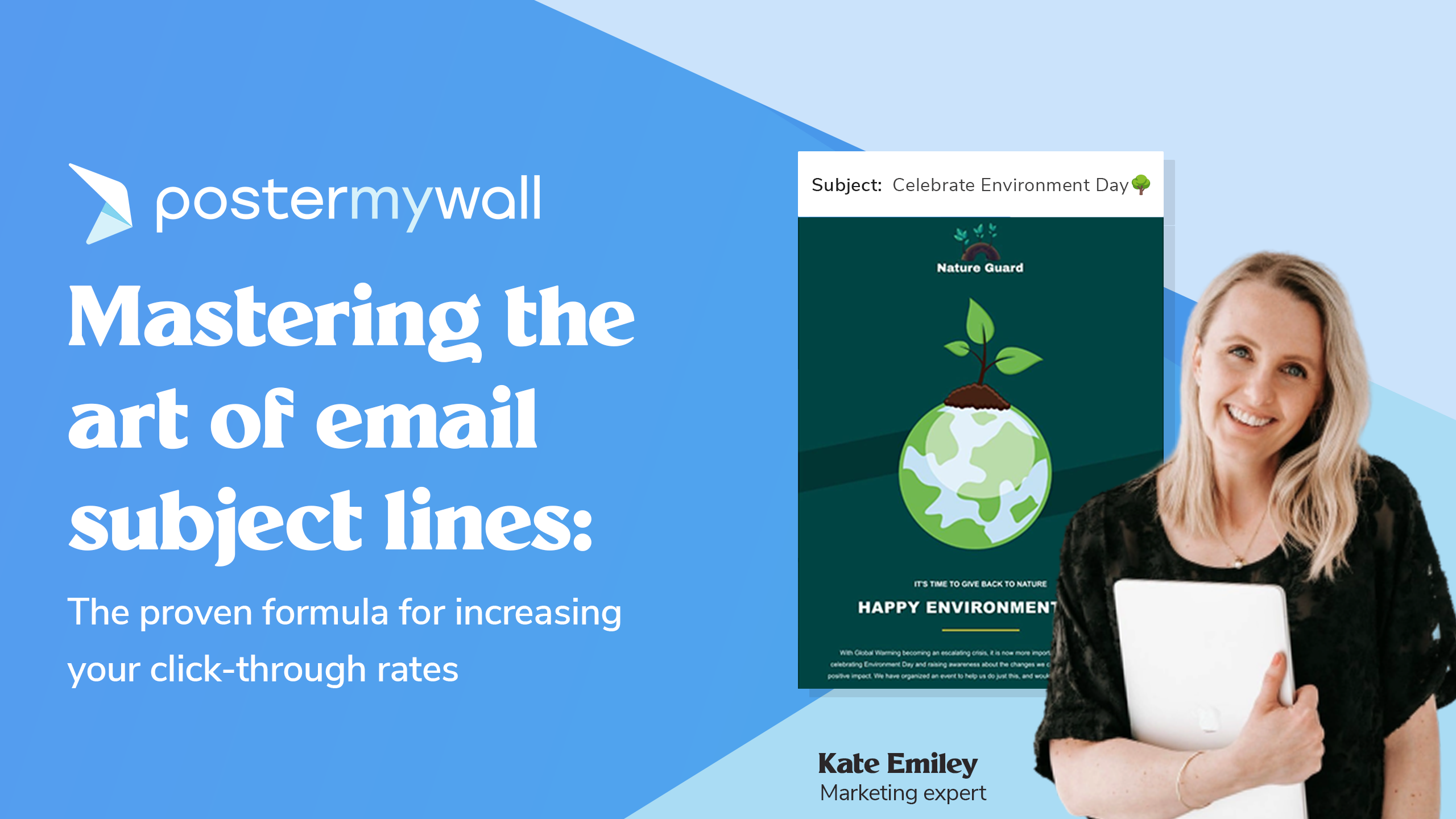Successful email marketing is not a one-off occurrence limited to a single campaign. A lot of data comes out of each email campaign you send out: Open rates and click-through rates, unsubscribes and spam, bounced emails.
Our newest feature–the Mailing Lists tab–helps you filter out bounced, invalid, spam, and unsubscribed emails to keep only valid contacts in your mailing lists. Find out how to get the best out of your mailing lists in this article. We’ve also included some nifty email improvement tips for you as a bonus!
Read on for more details.
1. Segment your mailing lists
Targeted email marketing is the way to go if you want to send unique, relevant emails that are valued by the receiver–this translates into higher open and click-through rates for your emails. Who wouldn’t want that?
The first step towards targeted email marketing is to segment your mailing lists. Instead of having one big, generalized list, you should instead segment based on various targets.
Here are some of the ways you can segment your mailing lists.
- Segment by location – This is useful if you’re sending a seasonal product which sells differently in different locations. It is also useful to segment by location so you can include location-specific information in your emails, like local images, and offers and deals.
- Segment by gender – This is another way to be more relevant if you offer products and services catered to various genders. Gendered marketing will help the customer feel seen, and not only this, it will help make your emails more actionable as customers will click links to products and services that are more relevant to them.
- Segment by behavior – Not all customers behave the same way. Some may go to your website, make a purchase, and make a quick exit. Others will take longer to decide and may leave the website for a few hours and forget to come back. In this case, segmenting by behavior helps you as you can send abandoned cart emails.
2. Use split testing to improve open and click-through rates
Use split or A/B testing in your emails before sending out your larger email campaigns to test efficiency beforehand. This means you don’t necessarily need to wait until your next email campaign to figure out what works and what doesn’t.
With split testing, you send 2 slightly different versions of an email to 2 sample groups within your targeted mailing list. These changes can be in terms of the subject line, copy, or even images used.
The version of the email that has the best open and click-through rate then becomes the one you use for the rest of your mailing list.
The best part about split-testing is that you can keep trying new things to test each time. You may start out with the subject line, and try to see if your customers tend to respond better to a personalized subject line.
Then you can test your content, seeing if a variety of templates works rather than using the same one over and over. Do customers respond more to fewer CTAs? How much of a role do images play in improving the click-through rates of an email?
This is also a trial-and-error process, but one with lower stakes, which means you’re more or less free to go ham on the experiments.
3. Create specific and relevant email content
Having segmented your mailing lists is not enough if your content is still generic and aimed at the general public.
Your aim should be to create and send out content that is specifically meant for the customers in each of the segments you have created.
Get started with this by opening your email with the recipient’s name: “Hi [recipient’s first name].” This has the immediate effect of making the email stand out from probably hundreds in your customers’ inboxes–and increases the chances of it getting opened.
Next, personalize the greeting itself. Rather than just a simple “Hi Sara,” you can do much more with a “Sara, check out our new running shoes.” The latter is much more engaging, and more likely to tempt the customer into scrolling to find a link or CTA.
Additionally, make sure the content in the email is sent at the right time for the recipient, adjusted for time zones. If you’re sending them a personalized lunch special email, it would make it much more effective to send a little before lunch-time in your recipients’ time zone.
4. Review and edit your mailing lists regularly
When you’re collecting emails, it’s likely people make typos, change their email later, or provide you with an invalid email in the first place.
Therefore, it’s essential to keep checking and updating your mailing lists on a regular basis, minimally before sending out each email campaign.
Our new ‘Mailing Lists’ tab allows you to do this easily by using various filters.
You can find the ‘Mailing lists’ tab under ‘My emails’.
Here you can review and edit your mailing lists. All your lists will be displayed in an easy-to-view grid format.
To review any mailing list, click to open it.
This will load the list of contacts, tagged with various colored filters describing the state of each contact in the list.
You can filter the contacts by choosing any one or a combination of the six filters available.
1. Complaint
Applies to all those contacts who press the ‘Mark as spam’ button when they receive an email from you.
2. Bounce
Applies to all those contacts for whom the mail client rejected the email. This rejection could be due to various reasons, such as spam content in the email, an invalid email address, or a full mailbox.
3. Invalid
Applies to all those contacts whom our system flagged the email as invalid. This can be due to various reasons, such as typos, or a lack of records for custom domains.
4. Unsubscribed
Applies to all those contacts who pressed the ‘unsubscribe’ button at the bottom of the email you sent.
5. Valid
Applies to all those contacts who received your email in their inbox, did not mark it as spam, and did not unsubscribe to it.
6. Spam
Applies to all those contacts who mark the email(s) you send as spam.
Scrubbing for valid mailing lists
As you can probably tell, the filters allow you to see which contacts you should delete from a mailing list to ensure that all remaining contacts successfully receive your emails without them getting bounced back, marked as spam, or unsubscribed.
Applying the ‘valid’ filter to any given audience shows you which contacts to keep. Valid mailing lists contain all those contacts who:
- Have not been marked by our system as invalid due to typos or unresponsive custom domains.
- Receive all your emails successfully in their inboxes.
- Have not marked any of your emails as spam.
- Have not unsubscribed from future emails from you.
All you have to do with our new feature is to apply the valid filter, and filter out all the other contacts in your mailing list. Simple!
Wrapping up
Sending out high performance emails is a grueling process that takes time, energy, and lots of trial-and-error. Use these tips and find out what works not only for you but for your customers and improve your email marketing performance in no time–or at least, minimal time.
Qasim is a senior editor at PosterMyWall. Qasim is a reader and writer during and after work, and likes to explore a wide range of topics and niches. Outside of work, he likes to meditate, listen to good music and journal.