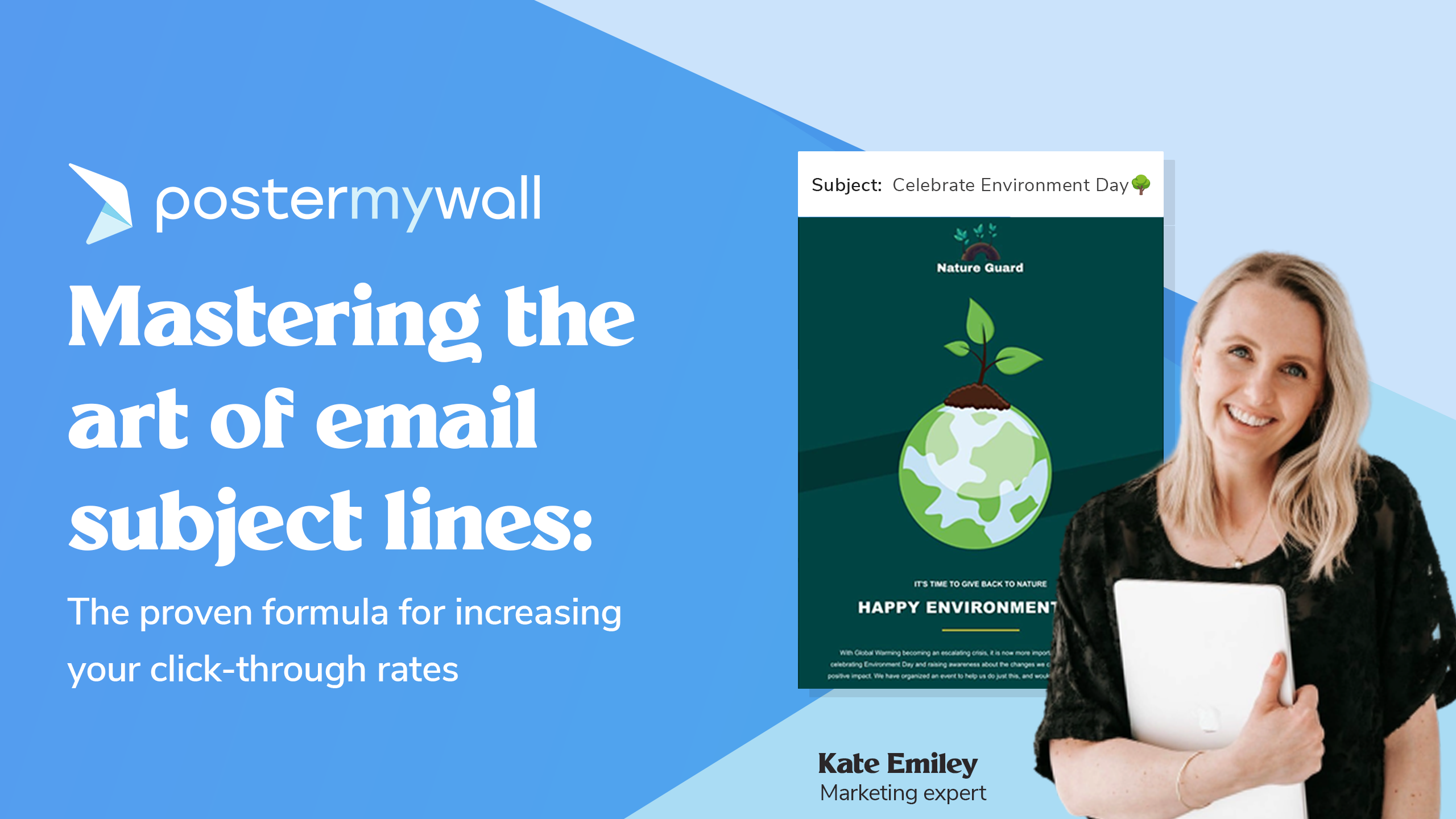The first step towards realizing the benefits email marketing can bring your business is to build a strong email list.
Businesses usually do this by asking customers to opt in to receiving emails using email sign up forms. There are a variety of ways to share email sign up forms, and the option that works best varies from person to person, depending on which platform they get the most visitors on.
Lucky for you, PosterMyWall’s exciting new feature email signup forms helps you create signup forms effortlessly and share them across a variety of platforms.
In the first part of this article, we discover PosterMyWall’s new email sign up forms feature. In the second part, we’ll explore which sign up form sharing method is the perfect fit for you.
PosterMyWall’s brand-new email sign up forms feature
Sign up forms templates are a highly effective way to populate your mailing lists. But how do you create the perfect signup form in the first place? Say hello to PosterMyWall’s new Premium feature, email sign up forms, which helps you do just that.
It opens in a new editor, much like the design editor, and allows you to create and make numerous edits and adjustments to your email sign up forms.
Creating and sharing an email sign up form
Here’s how to create an email sign up form to get people to sign up for your mailing list.
1. Create a new email sign up form
Open the PosterMyWall website and go to the ‘My emails’ tab.
You can find email sign up forms under the ‘Mailing Lists’ tab.
Under ‘Signup forms’, click ‘Create a signup form’.
If you do not have an existing mailing list you want to collect signed up emails in, you will be prompted to create one. You can select more mutliple mailing lists for a email sign up form, in the editor.
2. Fill in your details
Next, fill in the necessary details in the email sign up form, such as the form name, your organization’s name, and the mailing list you wish to collect email addresses for (in case you have multiple lists). The contacts you will collect through this form will automatically be added to the mailing list you have selected.
Click the ‘Create signup form’ button at the bottom of the form.
This will take you to the editor, where you can customize the form.
3. Customize your email sign up form
Select items on the form, such as text, to edit and change their appearance.
Click on the ‘Confirmation’ tab at the bottom of the screen to customize your confirmation message. Select the text to edit it.
You can also customize the checkmark icon background and color by selecting it. You also have the option to change the background color of the entire form.
4. Preview your form and make final changes
Preview how your email sign up form will appear in desktop and mobile by clicking the ‘Desktop’ and ‘Mobile’ buttons on top of the sign up form/confirmation page.
Confirm your mailing list in the top right of the editor. You can select more than one mailing list for your email sign up form here by using the dropdown menu. The collected email addresses will be added to this mailing list.
5. Publish your form
Once you are satisfied with all the edits, you can now publish your form to start collecting email addresses. Click the publish button in the top-right corner.
And you’re done!
There are three ways you can share your form:
- Via a link
- Via popup
- By embedding it directly on your website
Read on to learn more about each method, then decide which works for you.
Share your email sign up form on social media
Social media is an incredible resource for sharing email sign up forms, because of the huge potential audience, and the fact that the opportunities to plug in your forms are virtually endless. Here are a few ways you can share your email sign up forms on social media.
1. Launch an online contest
Host an online giveaway on your social media accounts. Add a link to your email sign up form and encourage the participants to share their contact information and sign up with their email addresses to enter.
2. Add a CTA button to your Facebook page
Facebook business pages let you add a call-to-action button to your profile. Since this is at the top of the page, it’s the perfect location to add a link to your email sign up form. You have a high chance of getting email sign ups from visitors to your page.
3. Share Instagram posts promoting your form
While Instagram posts don’t allow you to add links in the caption yet, you can get around this. Add a link to your email sign up form in your bio. Create a post promoting your newsletter/promotions/emails, and ask your followers to sign up for it by clicking the link in your bio.
4. Try out lead magnets
Lead magnets are free products or services offered in return for contact details. You can use lead magnets to share your email sign up forms in a multitude of creative ways. For example, Tactical’s lead magnet offers a free e-book in return for people filling out their email sign up form. Lead magnets increase the chances of getting signups, because people are getting something ‘free’ in return.
Share your email sign up form as a pop-up
Contrary to popular opinion, pop-ups are not dead.
Average conversion rates for pop-ups are around 3%, which may not seem like much, but adds up to a decent amount of people if you get a lot of visitors to your website overall.
It’s worth a shot to add an exit intent pop-up to your website asking people to sign up to your newsletter as they leave your website. Try to keep content minimal to catch attention, and keep the form short and sweet to increase chances of people actually staying to complete it.
Share your sign up form on your website
There are quite a few innovative ways you can go about this.
1. Ask customers for reviews
Customers love to feel involved, so ask them for feedback or reviews as a means of collecting their emails. Add your email sign up form to a reviews page on your website, and encourage people to share their emails so you can get back to them about feedback.
2. Add CTAs to guest blogs
Guest blogging on various websites expands your reader base considerably. Take advantage of this by embedding CTAs to your email sign up forms in your guest posts.
3. Link to bonus content on your website
Offer customers free bonus content or other exciting offers if they sign up to your newsletter.
Create your own email sign up form
Try your hand at creating an email sign up form using the new signup forms feature, and use these tips to share it with a wide audience.
Qasim is a senior editor at PosterMyWall. Qasim is a reader and writer during and after work, and likes to explore a wide range of topics and niches. Outside of work, he likes to meditate, listen to good music and journal.