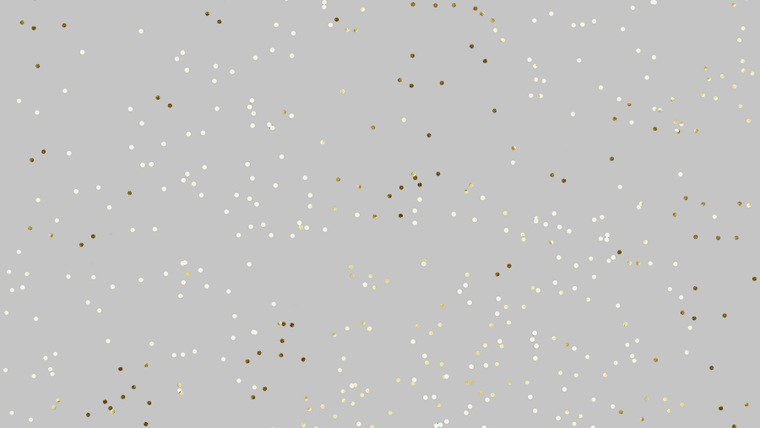An essential part of event planning is creating an event schedule that sets the rhythm for a seamless experience. If you’re diving into event organization for the first time, creating an effective schedule might seem like a complex task.
But don’t worry! This blog will walk you through the essentials of creating an event schedule that not only keeps things organized but also adds a professional touch to your event.
We’ll break down the entire process of creating a program schedule design into manageable steps. Whether you’re organizing a corporate conference, a concert, or a community networking session, this blog is your go-to resource for turning your event schedule into a well-designed masterpiece!
Let’s dive right in to the essential steps of creating an event schedule:
1) Pick a template
Selecting an appropriate template is the first crucial step. Templates provide a structured foundation for your event schedule. You can use PosterMyWall to find a huge variety of customizable events schedule templates categorized into different sizes and types.
These templates feature visually appealing designs, well-organized layouts, and placeholders for essential schedule elements such as event names, dates, and times. Open the chosen template in the editor for further customization, such as adjusting fonts, colors, and adding or removing sections based on your event’s unique needs.
2) Customize the schedule layout
Once in the editor, familiarize yourself with the existing schedule layout. Begin by identifying key sections within the schedule, such as the title, date, and time divisions. Check how events are currently presented, and assess whether the default layout aligns with your event’s requirements.
For instance, ensure that the time slots are clearly defined, and the headings accurately represent the various segments of your program. Alternatively, you can manually input your own schedule details. This could involve adding new rows or columns for additional events, adjusting the duration of time slots, or customizing other elements to align with your event’s unique structure.

3) Brand your schedule
When building a schedule from scratch, it’s crucial to align the layout with the distinct characteristics of your event. This means you need to tailor the schedule layout to best suit the flow and requirements of your specific event type.
For sports events, you might need a timeline with match details, including start times and locations. This approach assists attendees and participants in easily identifying where and when each match unfolds.
Otherwise, concerts might require a grid layout, with neatly organized time slots to showcase different performers. This visual structure helps the audience navigate through the diverse lineup easily. For more general events, opting for a straightforward, list-based format streamlines the schedule, making it easy for attendees to grasp the order of activities.
4) Update the layout
Ensure the schedule layout aligns with both the nature of your event and your brand. Brand kits might be helpful to maintain consistency in colors, fonts, and logos. These resources typically provide a set of predefined design elements such as specific colors, fonts, and logos that represent your brand identity.
By integrating these consistent brand elements into your schedule layout, you not only reinforce your brand but also showcase a polished and professional appearance to the schedule.
PosterMyWall also lets you create Brand Kits, allowing you to store your brand logo, primary fonts, brand colors, and so much more in one single, easily accessible place. This prevents you from the added burden of an extensive search for your brand design material.
5) Select a font
Selecting the right fonts for your event schedule is essential for both a visually pleasing and easily readable design. Start by choosing fonts that look good and are clear to read.
Consider the format of your event and the general style of your brand. If you are making a conference schedule design with a modern and clean vibe, sans-serif fonts are a great choice. On the other hand, if you want to add a touch of sophistication, serif fonts can be a good fit.
Experiment with different font sizes for various sections of your schedule to create a hierarchy. This means using larger fonts for titles and important details, and smaller fonts for less critical information. This helps you guide the reader’s eyes through the event schedule smoothly.
6) Conduct final edits, save and download your schedule
As you’re getting close to finishing up your event schedule design template, take a moment to give it a final review. Go through the whole thing carefully and double-check all the event details. Make sure the times, locations, and other info are correct.
Also check that the fonts, colors, and logos are used consistently throughout the schedule. This helps keep everything looking nice and put-together. If something’s not quite clear, go ahead and tweak it so it’s easy for everyone to understand.
Once you’re satisfied with how everything looks and works, save it and download in a format that suits your needs; like PDF if you’re printing it out or JPG for sharing as a digital image.
Event Design Tips and Tricks
Here are a few event design tips and tricks that you can keep in mind while you create an event schedule.
1) Consistent branding
Try to understand the key visual elements of your event’s brand, such as the logo, color palette, and typography. While creating the events schedule, ensure these elements are consistently applied throughout.
Use the event’s primary colors and fonts to maintain a cohesive look. This consistency helps in creating a professional visual identity for the event.
2) Prioritize readability
Make it easy for your readers to read and understand the schedule at a glance. Choose easily readable fonts for your schedule, avoiding overly decorative or complex styles.
Establish a clear hierarchy for information, with important details like event names and timings standing out. Adjust font sizes appropriately, focusing on critical details to guide the viewer’s eyes.
3) Utilize white spaces
Embrace whitespace, the blank areas around elements, to avoid overcrowding your schedule. Whitespace provides visual breathing room, making the content more digestible.
Make sure there’s enough space between different events, days, and sections, allowing the viewer to navigate the schedule effortlessly. A balanced use of whitespace contributes to a clean and sophisticated design.
4) Ensure color harmony
Select a color scheme that complements the event’s theme or branding. Stick to a limited palette to avoid overwhelming the viewer. The key is to use colors purposefully, such as highlighting important details or categorizing different types of events.
A harmonious color scheme not only enhances aesthetics but also helps organize information intuitively.
5) Add icons
Include simple icons to represent different types of events or activities. Icons serve as visual cues, making it easier for attendees to quickly identify specific elements on the schedule. Choose universally recognizable symbols or create custom icons that align with the event’s theme, ensuring they enhance rather than complicate the design.
For instance, if your event includes diverse activities such as workshops, networking sessions, or performances, use icons like a speech bubble for discussions, a handshake for networking, or a stage for performances.
6) Add images
Incorporate relevant images to visually enhance the event schedule. Include pictures that capture the essence of each event, helping attendees connect with the activities.
Make sure the images are high-quality and appropriately sized to avoid distortion. Event imagery adds a visually appealing element to the schedule, making it more engaging for the audience.

7) Showcase time blocks
Create an event schedule that represents the duration of each event. Add time blocks clearly and consistently, ensuring attendees can easily interpret the schedule.
You can use a timeline or grid system to represent the duration of each event. Indicate start and end times, helping attendees plan their schedule efficiently.
8) Create responsive designs
Design your schedule to be adjustable to different formats, considering digital screens, printed materials, and mobile phones. Ensure fonts are legible, and graphics scale appropriately across various mediums. A responsive design approach guarantees that your schedule remains accessible and user-friendly for a diverse audience.
Conclusion
We hope this guide helps you create an event schedule that is not just functional but visually appealing and memorable. From choosing a template to picking fonts and making sure everything matches your event style, you’ve got the skills now. Plus, PosterMyWall can also streamline the entire process for you!
Hira is a Content Writer at PosterMyWall. Hira enjoys writing, so she looks forward to exploring different niches. When she’s not writing, she’s either on a trip making new friends, jotting down her thoughts, or just spending quality time with her two cats, Rio and Dusty!